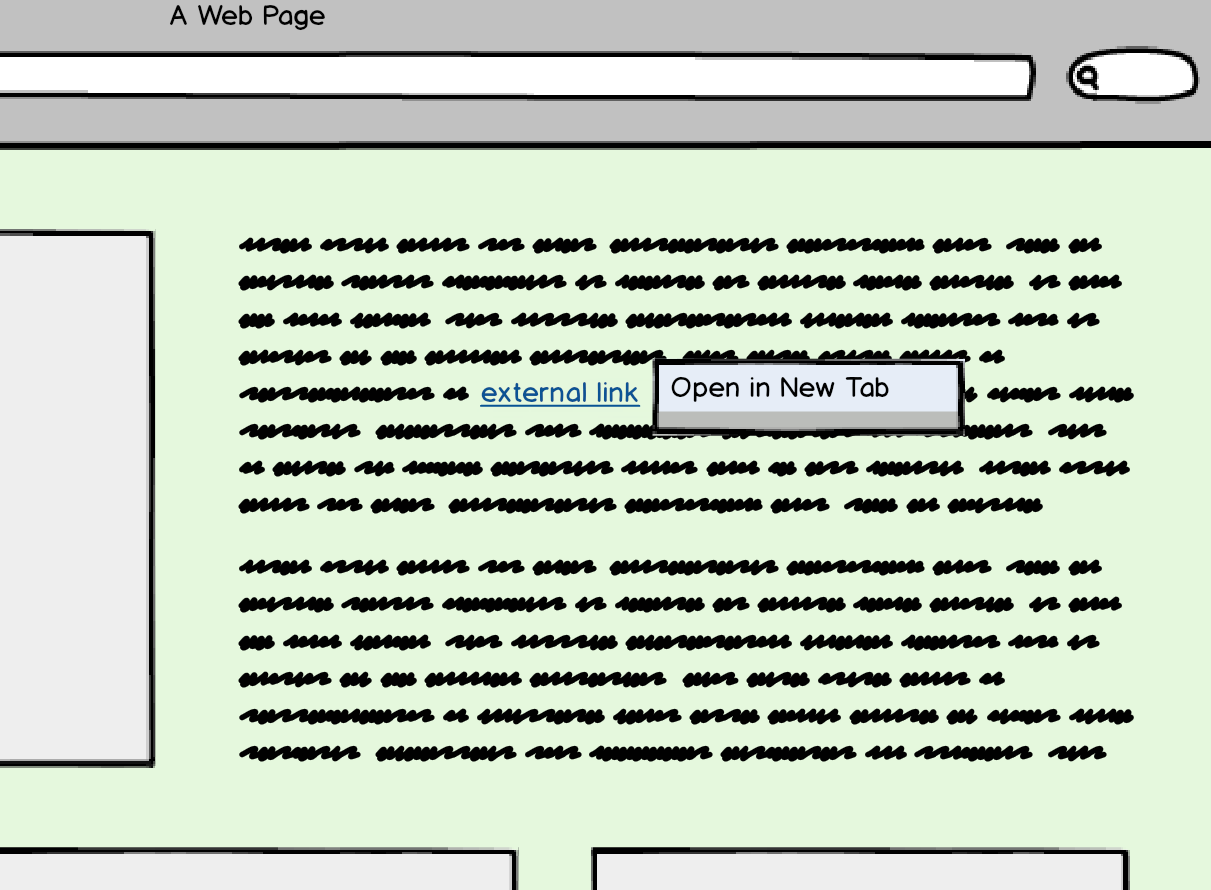
The Debate
My teammates and I recently engaged in a spirited debate over whether outbound links (links to external websites) should open in the same or in a new tab. “Same tab” was a default behavior for a set of external links on a project we were working on. A suggestion had been made, however, that the behavior be changed.
Two main arguments emerged: some of us felt that opening outbound links in a new tab was a behavior so well established that most users expected it, and it was therefore a better experience. Others suggested that users who prefer a “new tab” behavior can always opt for it (by using a right-click or a keyboard shortcut), but that forcing this behavior on all users constituted hijacking their browsing experience.
In Search of Answers on WWW
Reminding myself that my own experience is not the experience of the users for whom we build web applications, I set out to search for information available on the topic online, and then conducted guerrilla usability testing with a small group of users similar to the user base of the website around which the debate had started.
My online research revealed the following:
- Marketing communities advocate for opening external links in a new tab. The primary argument is to prevent users from leaving the website. An increased page bounce rate can negatively affect page ranking, hence allowing people to leave a page is considered bad SEO practice.
- User experience and web development communities advocate for opening external links in the same tab. The arguments include:
- Anything that takes control away from the user is bad experience; users should be able to decide whether or not they want to open a link in a new tab;
- If users do not know that a given link will take them to an external website, they may get disoriented when the website opens in a new tab;
- Opening any link in a new tab may present an accessibility issue (it breaks the workflow for users who browse the web leveraging assistive technologies)
- Opening a new tab on a smartphone makes it difficult for the user to return to the original website
- User opinions I have found on the Internet included preferences for either behavior:
- Some users prefer the “new tab” behavior. That is usually the case when external links serve as reference material in support of the main article a user may be reading. In those cases opening external links in a new tab makes it easier for the user to return to the original article and to continue reading. It becomes even more important if the user continues browsing deeper by following links from external websites they have already opened. Opening external links in the same tab may, in those cases, lead to a so-called “back-button fatigue” if the user is forced to click the browser's back button multiple times in order to return to the website where their browsing began.
- Some users prefer the “same tab” behavior. They find the experience to be seamless when they can browse back and forth between external websites and the website of origin by clicking the browser’s back button. They also argue that with the default behavior set to “same tab,” users who prefer “new tab” behavior can still achieve it through a keyboard shortcut or a right-click. Users who prefer “same tab” behavior, however, have no recourse if the “new tab” behavior is imposed on them.
- Within UX and accessibility communities, some proponents of the “same tab” behavior are willing to make an exception and allow for external links to open in a new tab as long as outbound links are clearly marked as external (for example, through a use of text or an appropriate icon).
- There is a security concern related to opening links in a new tab. A vulnerability of
target=”_blank”attribute may leave users open to a phishing attack unless thetarget=”_blank”attribute is accompanied byrel="noopener"attribute.
Informal Poll Results
In addition to researching information published online, I also polled my peers in UX online communities. While I found a strong, collective, professional advocacy for the “same tab” behavior, individual preferences of UX professionals as users were split between the two behaviors. People cited the same arguments in favor or against either behavior that I summarized based on my Internet search.
Guerrilla User Testing
In the end, for us UX-ers, it’s all about the user. Given the range of opinions on the matter, I thought a quick and dirty usability test would help answer the question about what makes sense to the type of user that visits the website my teammates and I were working on.
I tested five users. Three out of five either expressed an expectation of or demonstrated a preference for external web pages getting opened in a new tab. Two of them explicitly chose to open outbound links in a new tab once they realized that by default the links opened pages in the same tab. None of these users were bothered by the “same tab” behavior. They did, however, note that on many other websites external links open pages in a new tab by default. The remaining two users reported not thinking about or even noticing that the pages opened in the same tab. All five users browsed seamlessly from linked pages back to the original page using the browser’s back button.
Conclusion
The qualitative results of my inquiry suggest a split of preferences among users between the “same tab” and “new tab” behaviors. From the user experience perspective, the strongest (in my opinion) arguments in favor of opening outbound links in the same tab lie in accessibility and mobile use considerations. For most stakeholders, I suspect, the SEO argument outweighs any reasoning that stems from user experience. However, as the push for building accessible websites increases as does the rate at which users access content on mobile devices, stakeholders may find themselves between a rock and a hard place searching to strike a balance between attracting new audience through SEO efforts and retaining existing users by tending to their accessibility and mobile browsing needs.
Finally, marketing as well as UX and web development communities may consider giving up the struggle for a final answer. A decision about opening external links in the same or in a new tab may have to be made on a project by project basis by finding the right balance between business and user value-add.
External resources
(Websites linked below will open in a new tab.)
- External links: Open them in a new tab or in the same tab? Why? Any data?
- External links: should they open a new tab or window?
- Links and Hypertext
- Links and new windows
- Links Should Open in the Same Window
- New Window for a New Link?
- The anatomy of an anchor links
- The target="_blank" vulnerability by example
- Top 10 Mistakes in Web Design
- Why External Links Should Open in New Tabs

