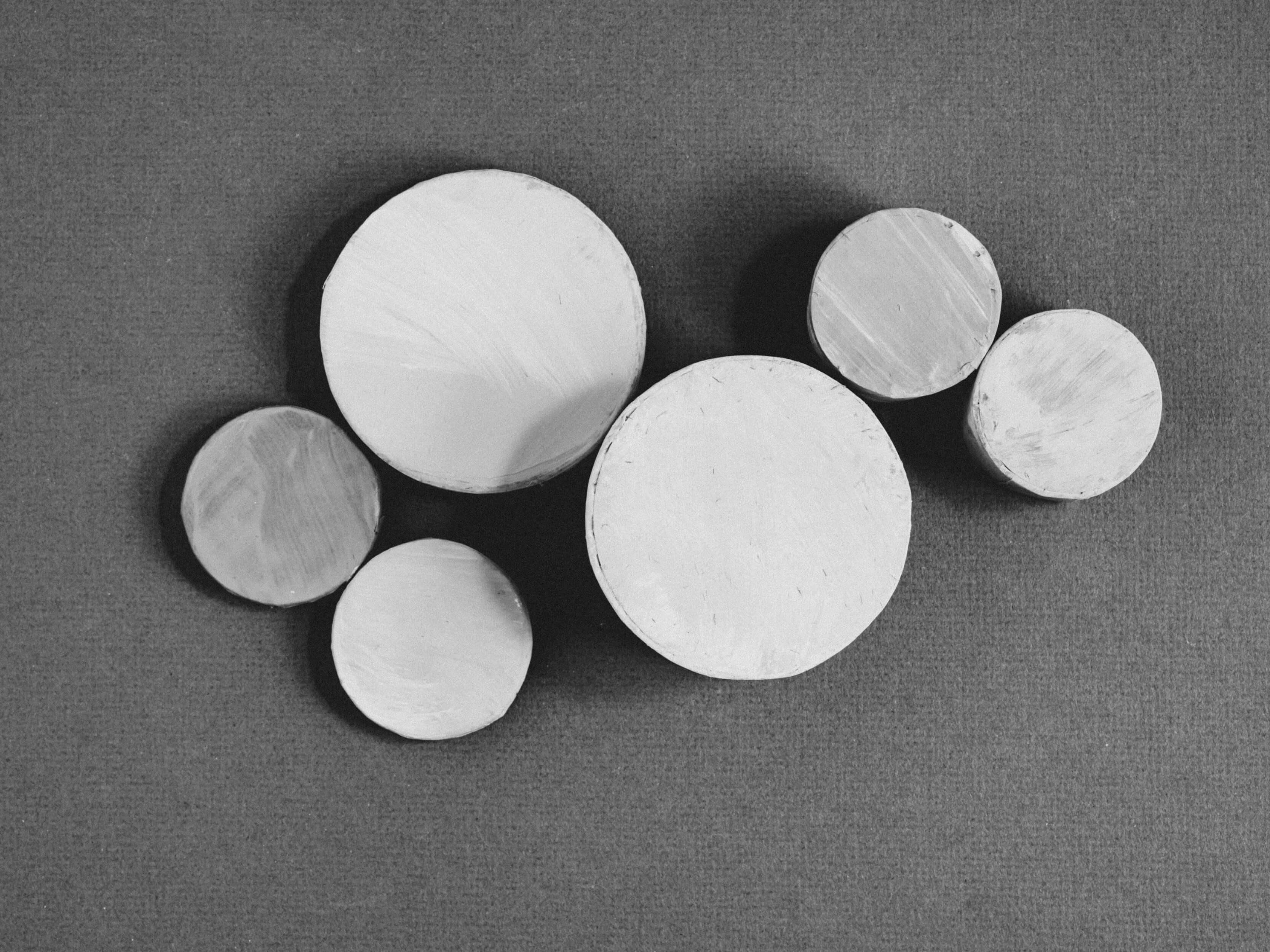
Recently, a client requested that we delete a website that was no longer used. The Kubernetes cluster was managed by an engineer who is no longer with the company, making the cluster feel like a concealed box. All I had was the website’s name. Since we use Ingress Nginx and Nginx as a web server, I figured the answer to my query could be found there. So I ran:
kubectl get ingress --all-namespaces | grep website-url-to-delete.comAnd there it was:
target-ns-prod ingress <none> website–url-to-delete.com r0n4r9ca4e18004896b794ecd83b6cacb-14b8740e8ejf9fna.elb.us-east-2.amazonaws.com 80, 443 5y185dThe correct production namespace, target-ns-prod, was identified. Next, I dug a bit deeper to confirm it was indeed the correct namespace(ns) and to see which other namespaces were associated with the site:
> kubectl get ns | grep target-nsThis returned:
NAME STATUS AGE
target-ns-prod ✅ Active 2y178d
target-ns-prod-hosting-services ✅ Active 723d
target-ns-qa ✅ Active 2y178dAfter compiling a list of relevant namespaces, I started by deleting the deployments—since they act as controllers managing the pods. I listed all target deployments with:
kubectl get deployments --all-namespaces | grep target-nsI began with the staging environment, ensuring one final time that it was the correct site:
kubectl delete deployment deployment-name --namespace target-ns-qaAfter that, I deleted the corresponding namespace:
> kubectl delete namespace target-ns-qaThis command took the correct staging environment down. I then repeated the same steps for the remaining deployments and namespaces.
Deleting the website from Kubernetes is only the first step; several additional tasks must be completed:
- Delete the DNS entry to prevent domain hijacking and other security concerns.
- Remove any Infrastructure as Code (IaC) files associated with the site from your repository.
- Remove any databases associated with the site.
- Optimize resource usage (This step is not a must). However, since the removed site was highly resource-consuming, I decided to reduce the number of nodes in the cluster.

