
New clients regularly ask us if we build WordPress sites. When we dig deeper, we generally learn that they’re looking for a user-friendly content management system (CMS) that will allow them to effortlessly publish and curate their site content. As we’ve written about previously, WordPress can be a good fit for simple sites. However, the majority of our clients need a more robust technical solution with customizable content management tools. For the Python-driven web applications that we develop, we love to work with Wagtail.
What is Wagtail?
Wagtail is a Python-driven CMS built on the Django web framework. It has all the features you’d expect from a quality CMS:
- intuitive navigation and architecture
- user-friendly content editing tools
- painless image uploading and editing capabilities
- straightforward and rapid installation
What Makes Wagtail Different?
From the user’s perspective, Wagtail’s content editor is what sets it apart, and it’s why we really love it. Most content management systems use a single WYSIWYG (“what you see is what you get”) HTML editor for page content. While Wagtail includes a WYSIWYG editor — the RichTextField — it also has the Streamfield, which provides an interface that allows you to create and intermix custom content modules, each designed for a specific type of content.
What does that mean in practice? Rather than wrangling an image around text in the WYSIWYG editor and hoping it displays correctly across devices, you can drop an image into a separate, responsive module, which has a custom data model. In other words:
As a user, you don’t need to customize your content to the capabilities of your CMS. Instead, you customize your CMS to maximize your content.
Let’s Take a Look
Below is a screenshot of the WordPress editing dashboard, with the single HTML content area. You can edit and format text, add an image, and insert an HTML snippet — all the basics.
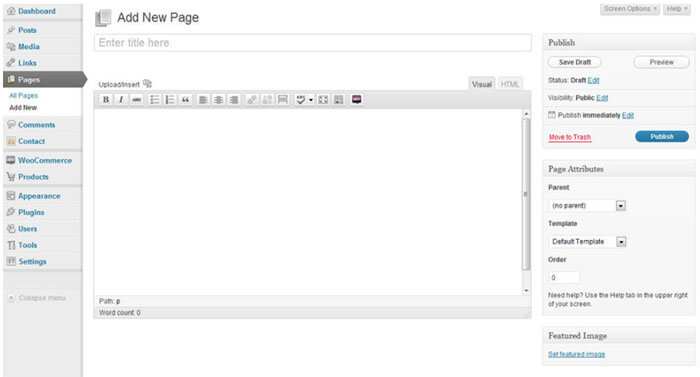
Now take a look at Wagtail. Each type of content has its own block — that’s Streamfield at work. The icons at the bottom display the developer-defined modules available, which in this case are Heading block, Paragraph block, Image block, Block quote, and Embed block. This list of modules can be extended to include a variety of custom content areas based on your specific website.
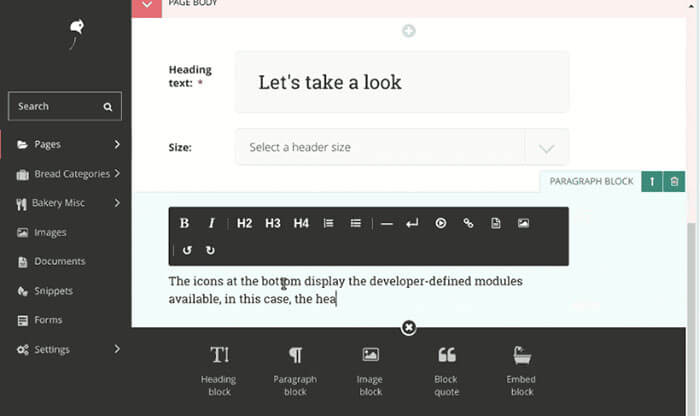
Using the blocks and modules, a web content editor can quickly add a paragraph of text, followed by an image, and then a blockquote to create a beautiful, complete web page. To demonstrate this better, we put together a short video of Streamfields in action.
You can also learn more about Streamfields and other features on the Wagtail website.
Powered by Django
At its core, Wagtail is a Django app, meaning that it seamlessly integrates with other Django and Python applications. This allows near-endless flexibility to extend your project with added functionality. For example, if your application includes complex Python-based data analysis on the backend but you want to easily display output to site visitors, Wagtail is the ideal choice for content management.
The Bottom Line
Wagtail provides content management features that go above and beyond the current abilities of a WordPress site, plus the inherent customization and flexibility of a Django app. We love working with Wagtail because of the clear advantages it provides to our clients and content managers. We highly recommend the Wagtail CMS to all our clients.
Contact us to see if Wagtail would be a good fit for your upcoming project.


